RSVP Tools: Best Options, Google RSVP Limitations & Why Text Wins

Effective communication is essential to event planning, and using the right RSVP technology may greatly improve guest response management. Whether you're organizing a wedding, corporate event, or private gathering, ensuring smooth guest coordination is key to a successful event. Google is a popular resource for event organizing, offering tools like Google Forms and Calendar invites.
However, its RSVP features aren't extensive or efficient for large-scale events. Many planners struggle to track responses, send reminders, and engage attendees through Google’s basic tools.
This article examines the top RSVP tools available in the market, Google RSVP's drawbacks, and why text RSVP is the most efficient approach.
Does Google Have an RSVP Tool?
Though it offers some basic RSVP capabilities through Google Calendar invitations and Google Forms, Google does not have a specialized RSVP tool. Though free and easy to use, these choices have major drawbacks:

- Limited Customization: Though it allows simple RSVP collection, Google Forms lacks complex tools like automated reminders and tailored responses.
- No Real-Time Confirmation: Unlike specialized RSVP platforms, Google Forms does not offer real-time updates or immediate messages on guest confirmations.
- Manual Tracking: This method is ineffective for big events since event planners have to review responses manually.
- No Direct Guest Communication: It is difficult to engage guests when Google does not provide follow-ups or automated text/email reminders.
Event planners frequently search for more comprehensive RSVP options due to these factors.
How Do I Create a Google RSVP?
Here's how to create a simple RSVP using Google Calendar or Forms, despite its limitations:
Using Google Forms:
- Visit the Google Forms website.
- After clicking on the blank form, add fields such as Name, Email, and Attendance Confirmation (Yes/No).
- Add checkboxes, dropdown menus, or multiple-choice choices to personalize the form.
- Distribute the form by email or link.
- Use Google Sheets to track responses manually.
Using Google Calendar:
- Launch Google Calendar, then add an event.
- Enter the email addresses of your guests to add them.
- Turn on the "Guests can RSVP" feature.
- Track responses in the event details after sending out the invitation.
Dedicated RSVP tools are preferable because these approaches are ineffective for larger meetings but effective for smaller ones.
What Are the Best RSVP Tools?
Many RSVP tools offer automation, real-time tracking, and guest communication capabilities to make event planning easier. Some of the top RSVP tools are listed below:
Evant (Best for Text RSVPs)
For those looking for a fast, reliable, and highly engaging RSVP method, Evant is the ideal solution. With its text-based RSVP system, Evant ensures instant confirmations, automated reminders, and seamless communication with guests.
- It is the best choice because it has text-based RSVP.
- Instantaneously automates confirmations and answers.
- Enables SMS reminders for visitors.
- Simplifies correspondence with participants.
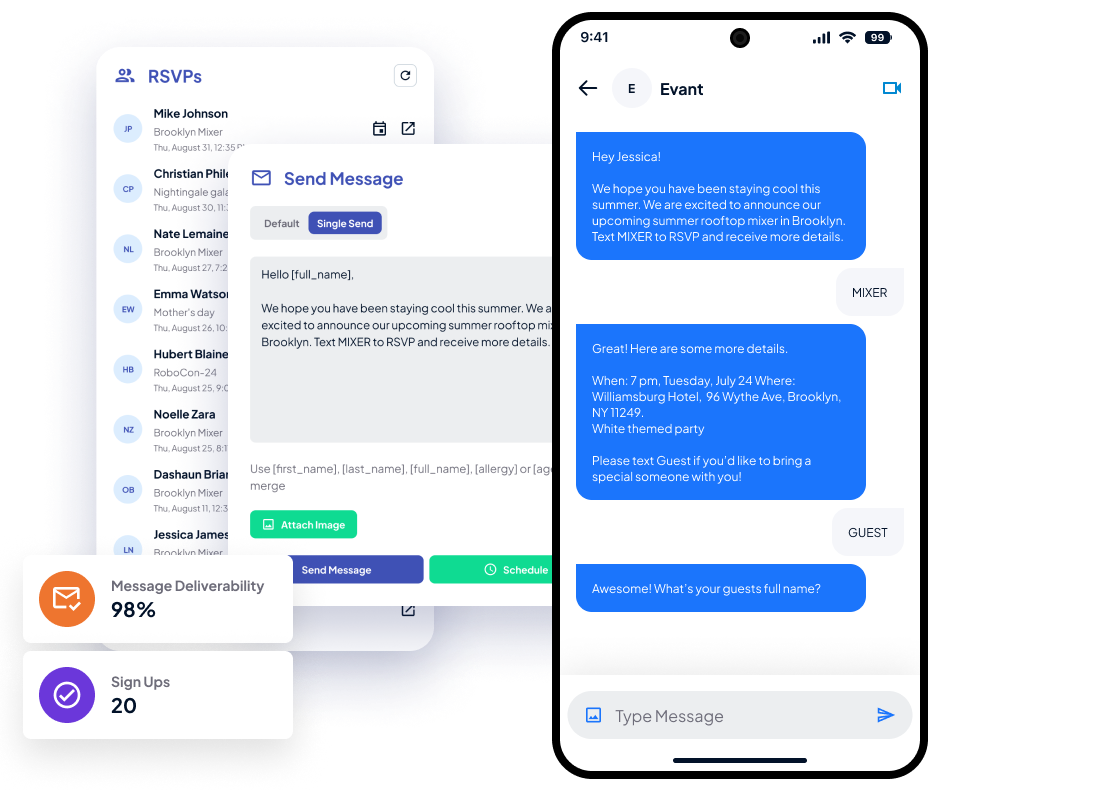
Eventbrite (Best for Ticketed Events)
If you’re organizing a large-scale public event requiring ticketing, Eventbrite is one of the best options. It combines RSVP tracking with event registration and payment processing, making it an all-in-one platform for ticketed gatherings.
- Perfect for big public gatherings.
- Consists of an integrated ticketing system for registration.
- Provides options for email and notifications to track RSVPs.
RSVPify (Best for Weddings & Private Events)
Weddings and private gatherings require an RSVP tool to handle guest preferences, seating charts, and menu selections. RSVPify offers a customizable RSVP system for such events, ensuring a seamless planning process.
- Enables food selections and guest list management.
- Offers QR codes for checking in at events.
- Connects to external platforms to facilitate smooth event planning.
Paperless Post (Best for Digital Invitations)
Paperless Post is a great choice for those who prefer stylish and professional-looking digital invitations. It offers beautifully designed invitations with built-in RSVP tracking and follow-up messaging.
- Personalized invitation templates with integrated RSVP monitoring.
- Excellent for business occasions and social gatherings.
- Features for follow-up messages.
Zkipster (Best for Corporate & VIP Events)
Corporate and high-profile events require a more structured RSVP system, and Zkipster delivers with professional guest list management and event check-in tools. Moreover, it ensures smooth entry and an organized guest experience.
- Offers guest list segmentation and check-in capabilities.
- Excellent for formal events and networking.
- Guarantees a polished event experience.
Although each of these tools has advantages, text RSVP is still the best way to guarantee prompt and trustworthy guest responses.
How Do I Make an RSVP Text?
Text RSVPs are simpler to set up and save time than online forms or email tracking. Here's how to accomplish it:
Step 1: Choose a Text RSVP Platform
Services like Evant offer automated text response systems for RSVP management.
Step 2: Create a Simple Message
For instance:
“Hi [Guest’s Name], you’re invited to [Event Name] on [Date]. Reply YES to confirm or NO to decline.”
Step 3: Send Bulk Invitations
Platforms let you send RSVPs to multiple visitors at once.
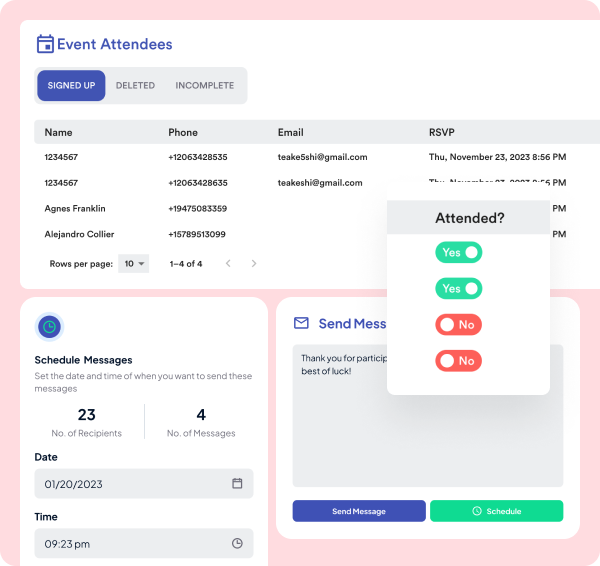
Step 4: Automate Responses
You can reduce hand-off follow-up by giving visitors instant confirmations.
Step 5: Send Reminders
Automated reminders help to ensure higher attendance rates.
Why Text RSVP is the Best Method
Why is the text RDVP considered the best method? Here are the reasons.
- Instant Responses
Marketing text messages boast a 98% open rate; most are read in three minutes or less. Text RSVPs provide speedier responses than email RSVPs, which might be overlooked.
- Higher Engagement
People respond to a text more often than they would to fill out a form or answer an email. For events needing a quick headcount, text RSVP is the best option.
- Automated Confirmation & Reminders
Thanks to systems like Evant, which allow automated responses, event planners no longer have to monitor RSVPs personally. Reminders for follow-up also boost attendance rates.
- No Internet Dependency
Visitors do not have to open an email, visit a website, or download an app. They just respond via text, so everyone who attends can use it.
- Personal & Direct Communication
Text RSVPs feel more intimate than web-based forms or email invites. They foster the one-on-one contact between the host and the visitor, resulting in higher engagement.
The Bottom Line
Google lacks the effectiveness of specialized tools, even when it provides basic RSVP choices. Among the best RSVP solutions available, Evant's text RSVP provides immediate responses, automation, and user-friendliness that set it apart.
For any type of personal, commercial, or social event, text RSVP is the most effective approach to guarantee enhanced response rates, real-time confirmations, and hassle-free event planning.
Ready to simplify your event planning? Try Evant for effortless text RSVPs, instant confirmations, and automated reminders. Sign up today and make managing guest responses easier than ever!
Related Blogs


My School SMS: Bridging the Gap between Schools, Parents, and Students
Michael PedoeemMy School SMS - What's it all about


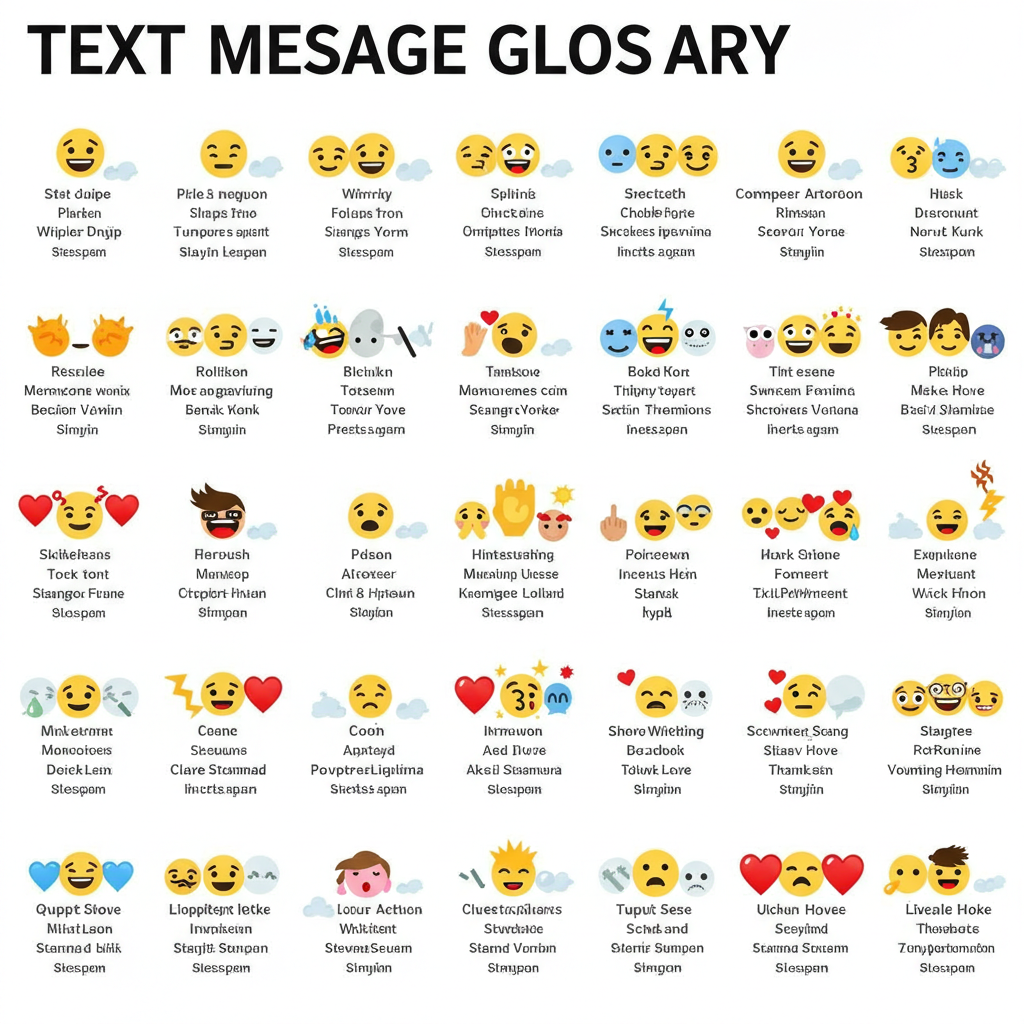

Essential Text Messaging Glossary: Key Terms You Should Know
Michael PedoeemEssential Text Messaging Glossary: Everything You Should Know
Ready to transform your community